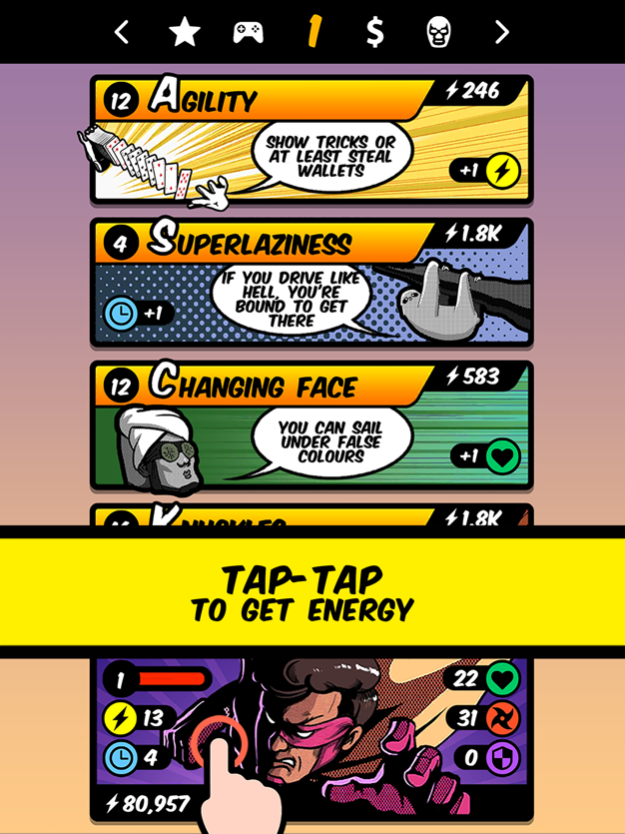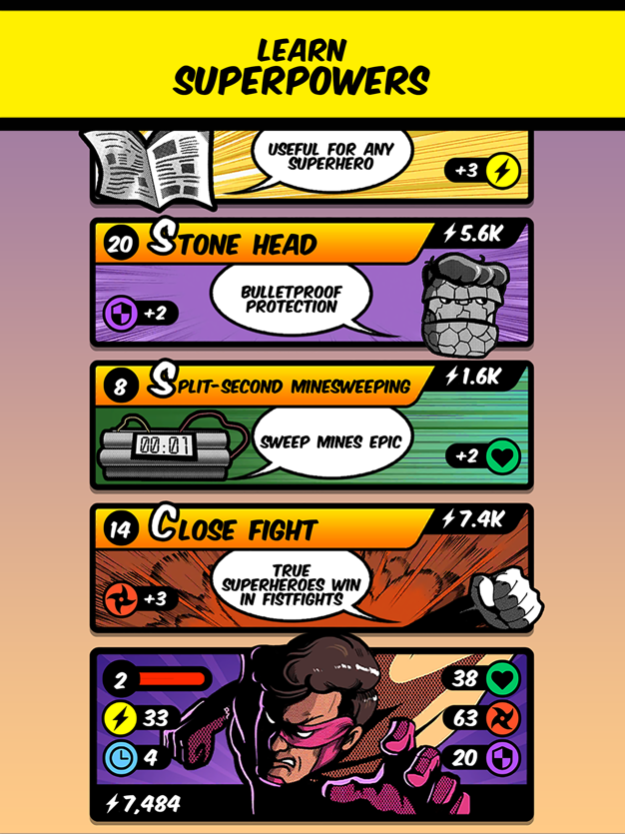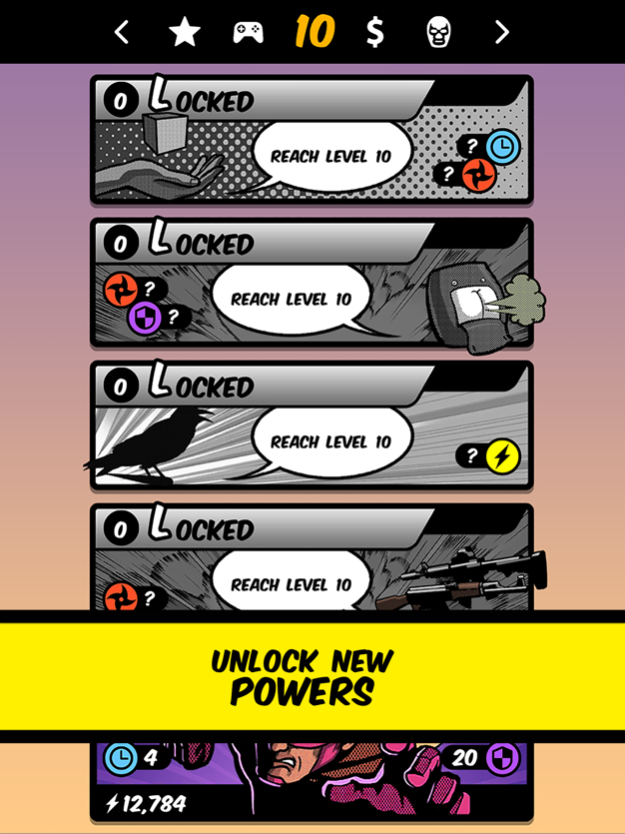Superhero Clicker 1.6
Continue to app
Free Version
Publisher Description
When darkness comes, people lock the doors and turn off the lights. The city goes down in chaos depths. Misfits and villains are get out of the filthy alleys. While authorities and police do nothing, the law is created by crime lords. The city belongs to them. Bangs and cries for help are reached from everywhere. This city needs its own superhero and only you can save it! Upgrade your skills and fight with the most vicious criminals. From now on you are the law!
Key features:
► Tap to train
► Learn and improve superpowers
► Fight against bosses
► Compete with other players in online leaderboards
► Unlock new achievements
By learning new superpowers you will improve your skills:
● Training defines quantity of energy for each tap
● Meditation increases quantity of energy per second
● Vitality increases a number of health points
● Regeneration defines the speed of health recovery after fight
● Power affects damage in fight
● Critical damage increases damage harmed with critical hit
● Defense reduces damage
Nov 1, 2017
Version 1.6
This app has been updated by Apple to display the Apple Watch app icon.
New activities were added
About Superhero Clicker
Superhero Clicker is a free app for iOS published in the Action list of apps, part of Games & Entertainment.
The company that develops Superhero Clicker is Farida Yarullina. The latest version released by its developer is 1.6.
To install Superhero Clicker on your iOS device, just click the green Continue To App button above to start the installation process. The app is listed on our website since 2017-11-01 and was downloaded 3 times. We have already checked if the download link is safe, however for your own protection we recommend that you scan the downloaded app with your antivirus. Your antivirus may detect the Superhero Clicker as malware if the download link is broken.
How to install Superhero Clicker on your iOS device:
- Click on the Continue To App button on our website. This will redirect you to the App Store.
- Once the Superhero Clicker is shown in the iTunes listing of your iOS device, you can start its download and installation. Tap on the GET button to the right of the app to start downloading it.
- If you are not logged-in the iOS appstore app, you'll be prompted for your your Apple ID and/or password.
- After Superhero Clicker is downloaded, you'll see an INSTALL button to the right. Tap on it to start the actual installation of the iOS app.
- Once installation is finished you can tap on the OPEN button to start it. Its icon will also be added to your device home screen.